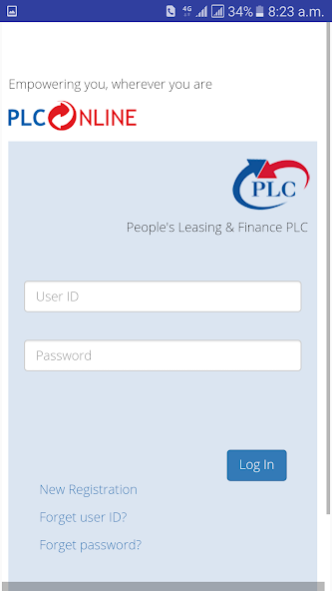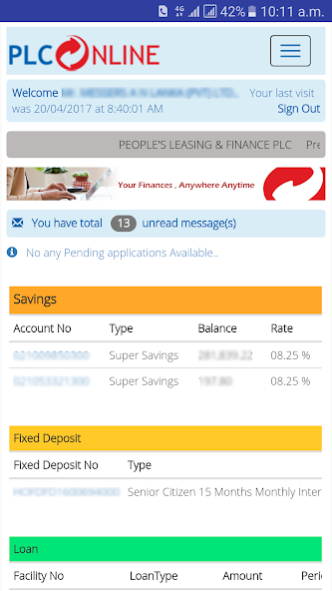PLC Online 1.9
Free Version
Publisher Description
PLC ONLINE is the portal designed for customers providing direct access and transaction control to accounts, a wide portfolio
of products and services from anywhere in the world at their fingertips.
PLC ONLINE service for all the financial needs, such as Leasing, Hire purchase & Loan facility information, Payment history, cheque returns and realizations and payment patterns.
Savings Account information, transaction history and standing order details.
Fixed Deposit information, warrants payment history, payment instructions and renewal history.
Insurance policy information, claim information and insurance renewals through payment gateway. Islamic and Micro Finance Facility information, payment history, cheque returns and realizations.
Margin trading requests and Factoring Information.
Additional Services such as Fund transfer, ATM card services, document requests, application downloads, Track nearest PLC branch, People's bank ATM, Police Station, Petrol Station and Hospital.
About PLC Online
PLC Online is a free app for Android published in the Office Suites & Tools list of apps, part of Business.
The company that develops PLC Online is People's Leasing & Finance PLC. The latest version released by its developer is 1.9.
To install PLC Online on your Android device, just click the green Continue To App button above to start the installation process. The app is listed on our website since 2019-03-28 and was downloaded 1 times. We have already checked if the download link is safe, however for your own protection we recommend that you scan the downloaded app with your antivirus. Your antivirus may detect the PLC Online as malware as malware if the download link to plc.com.plconline is broken.
How to install PLC Online on your Android device:
- Click on the Continue To App button on our website. This will redirect you to Google Play.
- Once the PLC Online is shown in the Google Play listing of your Android device, you can start its download and installation. Tap on the Install button located below the search bar and to the right of the app icon.
- A pop-up window with the permissions required by PLC Online will be shown. Click on Accept to continue the process.
- PLC Online will be downloaded onto your device, displaying a progress. Once the download completes, the installation will start and you'll get a notification after the installation is finished.